
 |
|
#1
|
|||
|
|||
|
Guide: How to browse fun stuff on your computer and smartphone
Introduction
Hi all. I recently joined the Telegram group and realized that a lot of our bros here are still victims of the censorship in Singapore and are unable to view popular websites like PornHub, xvideos, xhamster, etc. I have done a lot of experimentation to get a good setup going, and I’ll be putting everything together in a short and simple package for the enjoyment of our bros here. The focus of the guide will be on free and good. Less money spent on circumventing restrictions means more money you can spend chionging. The guide is currently aimed at Windows and Android. If I can find out more about VPNs on iOS, I will update the guide as well. Windows - Chrome and Browsec (Basic Setup) For Windows, you will need to install the Chrome browser, as well as an extension called Browsec. Browsec is the best VPN I've found because it's free, fast, lightweight, and you don't even have to turn if off after you're done. Turning it on is also a simple two-clicks after you've installed everything. I find this useful because if want to fap but need to jump through so many hoops, it's quite a turn off. Chrome is by far the best browser for non-porn and porn browsing. The reason is Chrome has a lot of extensions that allow you to do whatever you want. To get Chrome, follow this link. Once you have Chrome installed (or if you already have it), install this extension called Browsec. 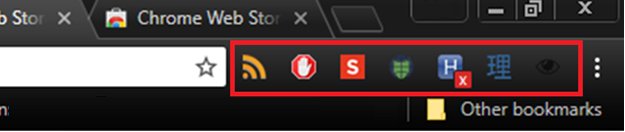 After Browsec has been installed, you should see it in on the upper right corner of Chrome, which is the list of extensions that you have installed. I have a few other extensions going on, but let’s focus on the button for Browsec.  The grayed-out circle is the icon for Browsec. It is grayed-out to represent that it is currently not enabled. To enable it, click on the circle and a pop-up will appear.  You can click the “OFF” button to turn it on. Once done, it should look like this. 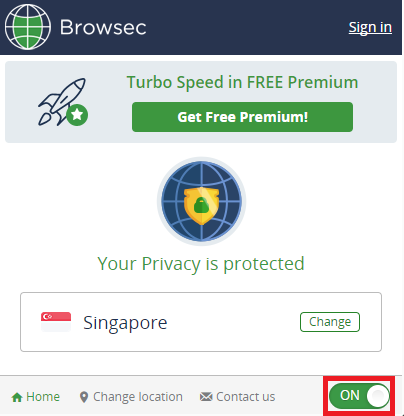 And you’re done! Take note that when Browsec is turned on, it will be depicted as a green shield instead.  Note: If you’re concerned about security and people tracking your connection, I wouldn’t trust it to hide your identity. For that, you will need to pay and get a real VPN. However, for masking your connection from the ISPs for the purpose of bypassing their restrictions, this is the best. Windows - History On/Off Time for a little bonus. I have a second Reddit account that I use for NSFW stuff. Going incognito essentially creates an empty shell in the browser environment, so all your accounts will not be logged in. I found it to be damn leh cheh to login. Fortunately, I managed to find this gem of an extension called History On/Off. What it does is it creates a toggle in Chrome that lets you turn off all history, or to turn it back on. The idea is that you can browse NSFW stuff seamlessly, while still creating a history that doesn't have suspicious gaps in between if you forget to turn it off. In a nutshell, it lets you surf incognito without actually having to go through the hassle of going into incognito. Once the extension is installed, your extension section should look like this. The blue square with a "H" is the extension's icon.  When the "x" is on top of the square, it means your history is not being tracked. To turn off the extension, you can simply click the H and the "x" will disappear, meaning your history is being tracked as usual.  Android For Android, there are a few browsers that you can use. Puffin and Opera both allow you to surf blocked websites; Puffin automatically routes all connections through their own server, whereas Opera allows you to toggle it on and off. I will be focusing on Puffin because that's what I use. If you're not interested in using Puffin, or you also use other ways of browsing such as Reddit clients, Chrome for the bookmarks synchronization, etc., there's a VPN called Betternet. It is available on Windows as well, but I found Browsec to be better. Puffin Browser: Link Betternet VPN: Link Take note that connecting to Betternet is a more involved process than connecting to Browsec on Windows. Sometimes it can take up to a few minutes to connect properly. Sometimes you also get advertisements when surfing halfway, but you can't beat free. The upside is that the speed is decent. I'm actively looking for a better VPN, so if anyone has suggestions, do tell and I'll compile them in and credit you! Last edited by quaintatmospher; 20-07-2017 at 08:47 PM. |
|
#2
|
|||
|
|||
|
Re: Guide: How to browse fun stuff on your computer and smartphone
Nice share bro, thanks!
|
|
#3
|
||||
|
||||
|
Re: Guide: How to browse fun stuff on your computer and smartphone
Thanks for sharing!
__________________
There are no good girls gone wrong - just bad girls found out. - My Blogs - https://missjanicexxx.wordpress.com/ |
|
#4
|
|||
|
|||
|
Re: Guide: How to browse fun stuff on your computer and smartphone
Changing your DNS to Google public DNS will allow u to view those sites as well.
  
|
|
#5
|
|||
|
|||
|
Re: Guide: How to browse fun stuff on your computer and smartphone
Quote:
Thanks 
|
|
#6
|
|||
|
|||
|
Thks for sharing
  
|
|
#7
|
|||
|
|||
|
Re: Guide: How to browse fun stuff on your computer and smartphone
bookmarked for mac....
|
|
#8
|
||||
|
||||
|
Re: Guide: How to browse fun stuff on your computer and smartphone
Thank you for the info.
|
|
#9
|
|||
|
|||
|
Re: Guide: How to browse fun stuff on your computer and smartphone
Thanks TS for your initiative.
FYI, Opera web browser for Desktop also have built-in VPN capability now. Thus, save the hassle of setting up the PC VPN config as well as installing a plug-in/extension. Just need to go to Settings -> Security & Privacy -> enable VPN |
|
#10
|
||||
|
||||
|
Re: Guide: How to browse fun stuff on your computer and smartphone
thanks for sharing guys...

|
|
#11
|
|||
|
|||
|
Re: Guide: How to browse fun stuff on your computer and smartphone
Berry informative! Silently Support this thread !

|
|
#12
|
||||
|
||||
|
Re: Guide: How to browse fun stuff on your computer and smartphone
Quote:

__________________
7 pointers and above TQ! |
|
#13
|
|||
|
|||
|
Re: Guide: How to browse fun stuff on your computer and smartphone
Nice share TS, thanks!

|
|
#14
|
|||
|
|||
|
Re: Guide: How to browse fun stuff on your computer and smartphone
Quote:

|
|
#15
|
||||
|
||||
|
Re: Guide: How to browse fun stuff on your computer and smartphone
kumsia for the detailed instructions.
|
| Advert Space Available |
 |
| Bookmarks |
|
|
 t Similar Threads
t Similar Threads
|
||||
| Thread | Thread Starter | Forum | Replies | Last Post |
| Anyone Going From Smartphone Back To NON-Smartphone ? | Sammyboy RSS Feed | Coffee Shop Talk of a non sexual Nature | 0 | 07-07-2014 10:10 PM |
| Anyone Going From Smartphone Back To NON-Smartphone ? | Sammyboy RSS Feed | Coffee Shop Talk of a non sexual Nature | 0 | 07-07-2014 08:50 PM |
| Anyone Going From Smartphone Back To NON-Smartphone ? | Sammyboy RSS Feed | Coffee Shop Talk of a non sexual Nature | 0 | 07-07-2014 08:30 PM |
| Browse as you like | erectaurus | The Sammyboy link/Picture exchange Plaza [Restricted - Members only] | 5 | 28-03-2013 04:07 PM |